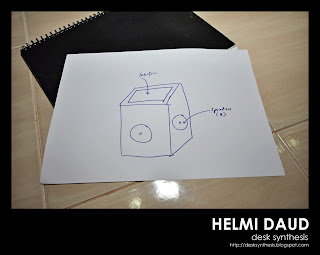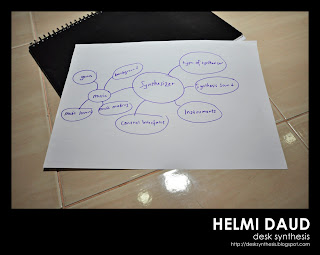Hi guys, please help to answer this suvery. Thanks :)
http://www.surveymonkey.com/s/JV9ZG7L
Thursday, December 2, 2010
Research & Analysis
Project Title
Desk Synthesis
In this project, the focus will be more in experimental on human interaction and music. To change the old way of playing music instrument that lacks of interaction and enjoyment. This project aims to change the new way of playing music instrument in full of interaction and applying the latest music technology, graphics and computer vision.
History
The first electric synthesizer was invented in 1876 by Elisha Gray, who is best known for his development of a telephone prototype. In 1920s, Arseny Avraamov developed various systems of graphic sonic art. The Hammond Novachord was an early but unsuccessful harbinger of synth technology in the 1930s-40s. Robert Moog introduced the first commercially available modern synthesizer in the 1960s. In the 1970s the development of miniaturized solid-state components allowed synthesizers to become self-contained, portable instruments. By the early 1980s companies were selling compact, modestly priced synthesizers to the public. This, along with the development of Musical Instrument Digital Interface (MIDI), made it easier to integrate and synchronize synthesizers and other electronic instruments for use in musical composition. In the 1990s synthesizers began to appear as computer software, known as software synthesizers.
The synthesizer had a considerable impact on 20th century music. Micky Dolenz of The Monkees bought one of the first Moog synthesizers. The band was the first to release an album featuring a Moog with Pisces, Aquarius, Capricorn & Jones Ltd. in 1967. It reached #1 on the charts. A few months later, the title track of the Doors' 1967 album Strange Days would also feature a Moog, played by Paul Beaver. Walter (later Wendy) Carlos's Switched-On Bach (1968), recorded using Moog synthesizers, also influenced numerous musicians of that era and is one of the most popular recordings of classical music ever made. The sound of the Moog also reached the mass market with The Beatles' Abbey Road and Simon and Garfunkel's Bridge over Troubled Water in 1969, and hundreds of other popular recordings subsequently used synthesizers. Electronic music albums by Beaver and Krause, Tonto's Expanding Head Band, The United States of America and White Noise reached a sizeable cult audience and progressive rock musicians such as Richard Wright of Pink Floyd and Rick Wakeman of Yes were soon using the new portable synthesizers extensively. Other early users included Emerson, Lake & Palmer's Keith Emerson, Pete Townshend and The Crazy World of Arthur Brown's Vincent Crane.
Synthesizer Component
Target Group
Teenager (15-20 years old)
Young adult (21-27 years old)
People who loves music (casual music lovers)
People who are just starting to explore the world of music and sound generation
Software & Hardware
Camera input (web cam, camera dv & security cameras)
Computer
Paper or something (to display the markers)
reacTIVision & Make Markers
Client applications
Java
Specially Designed
For nightclub, studio & attraction places.
Why these places?
Club, studio & attraction places; from the observation, the population of people going to these places are teenagers and young adults. If I put the desk synthesis in the attraction places like shopping malls, they will be attracted to the sounds produced, usually among the young music lovers. While in the club, DJ uses these tools to produce their sound to be presented to the public.
Precedence Studies
From this link Synthesizer, image attached below are the differences.
This is beardyman, he is UK Beatbox 2006/2007 Champion. He's using synthesizer for his performances.
SoundTable for Ipad
The soundTable is the new amazing application to make music by senses:
Look for the best loops and the most suitable effects.
Get and move the objects by your fingers.
Listen the sounds through headphones or speakers.
Easy to use with a clean and simple interface, the soundTable allows you to make musics as never before.
Features
Move objects; adjust frequency, tempo and amplitude.
Sync loops with a single tap.
Link cascade filters.
Record your sessions and layouts.
Enjoy.
Tips
You can sync loops start/pause by dragging one cover and placing a tap on it.
If you sync to a playing loop, your playback will change status when the other one crosses the zero or when you pause it.Tap on tempo control, while in pause, will reset it to 1.00.
Tap on mixer will pause everything, so, if you will face with a big freezing maybe you hit the mixer.
References
http://www.youtube.com/user/beardyman
http://www.korg.com/
http://lorentrogers.wordpress.com/2010/03/26/how-to-get-started-with-reavtivision/#more-438
http://en.wikipedia.org/wiki/Synthesizer
http://www.reactable.com/Tuesday, November 9, 2010
What is a Synthesizer?
A synthesizer is an electronic musical instrument. The difference between electronic instruments and acoustic instruments can be illustrated with a few examples: a flute creates its sound by setting a pipe of air into resonation; a violin makes a sound as the player "bows" a string into self-oscillation, which is then transferred and amplified by a specially crafted wooden "case". Acoustic instruments are all mechanical - something must be moving or resonating for sounds to be created.
Synthesizers are different: they don't create direct sounds, but only electric signals. Without loudspeakers or headphones attached to the synthesizer, it will not be able to make anything even remotely audible - well at least nothing apart from the clicking of the keys. This is really not very far from how your CD-player works: it doesn't make direct sounds either, only electric signals that are turned into sounds by your stereo speakers or your headphones.
Synthesizers are usually equipped with a piano style keyboard. Each key of the keyboard is actually a switch by which the user can switch electronic circuits on and off. Keyboards are by far the most popular input devices, but the user can also choose to use mouthpieces, strings, guitar-like devices, drum pads or a computer to control the synthesizer.
Synthesizers are extremely versatile instruments. They can be made to imitate any other instrument - from reed instruments to drums. But the true power of the synthesizer is its possibility to create completely new, yet unheard sounds - even if not all of these sounds are useful for musical purposes.
Synthesizers are different: they don't create direct sounds, but only electric signals. Without loudspeakers or headphones attached to the synthesizer, it will not be able to make anything even remotely audible - well at least nothing apart from the clicking of the keys. This is really not very far from how your CD-player works: it doesn't make direct sounds either, only electric signals that are turned into sounds by your stereo speakers or your headphones.
Synthesizers are usually equipped with a piano style keyboard. Each key of the keyboard is actually a switch by which the user can switch electronic circuits on and off. Keyboards are by far the most popular input devices, but the user can also choose to use mouthpieces, strings, guitar-like devices, drum pads or a computer to control the synthesizer.
Synthesizers are extremely versatile instruments. They can be made to imitate any other instrument - from reed instruments to drums. But the true power of the synthesizer is its possibility to create completely new, yet unheard sounds - even if not all of these sounds are useful for musical purposes.
References
http://www.synthzone.com
Gentel the Pad!
Kaossilator
While providing the same interface in which multiple parameters of the effect program are controlled by a single fingertip, the miniKP effects processor brings the advantages of battery operation and mobility, making it an ideal choice for DJ club performances, home studio applications, as well as outdoor live events or for use with a portable audio player. Wherever you are, the mini-KP brings new possibilities to any music scene.
Monotron
The KAOSSILATOR’s user-friendly touch-pad lets you create musical and rhythmic phrases using any of its 100 synth programs, such as leads, basses, realistic instrument sounds, playable drums and drum patterns. Each time you add a phrase, KAOSSILATOR stacks it on top of the previous phrases you created. The results are as simple – or complex – as you desire. Choose from the 31 available scales, and play in any key. Lay down your groove with any 50 gate-arpeggiator patterns for even more KAOSS!
KP3
KP3
KAOSS Pad to the Third! Korg's KAOSS Pad technology has been embraced by DJs, musicians and producers alike. No other interface is as intuitive, immediate or just plain fun to use. By simply touching, tapping or sliding your finger over the touchpad, the all-new Korg KP3 is a powerful effects sampler that allows you to control multiple effects parameters and manipulate samples in real time. On stage or in the studio, these gestures and moves can become truly powerful and expressive performance elements. More than a processor, the KP3 is a complete instrument allowing you to manage, recall, and play back samples; sample on the fly; and add dynamic processing to any audio signal or to the samples themselves. The KP3 is an effects sampler with 128 exciting effects, ranging from traditional effects such as delays, flangers and reverbs, to exciting new effects, like grain shifter, decimator, analog style filter with a tone-bending drive circuit and EQs controllable directly from the pad.
miniKP
miniKP
While providing the same interface in which multiple parameters of the effect program are controlled by a single fingertip, the miniKP effects processor brings the advantages of battery operation and mobility, making it an ideal choice for DJ club performances, home studio applications, as well as outdoor live events or for use with a portable audio player. Wherever you are, the mini-KP brings new possibilities to any music scene.
Monotron
Analog synths were once massive, temperamental monsters; but no more! The true analog monotron fits in your pocket and is ready to play – anytime, anyplace. Although small enough to hold in one hand, the amazing monotron delivers ginormous and dazzling sounds. Best of all, it's a blast to play. The controls have been streamlined for ease of use. Concentrating on the most important sound parameters, the panel contains only five knobs and one switch. With this level of simplicity, now anyone can easily enjoy the world of analog synthesizers.
References
http://www.korg.com/Products.aspx?ct=14
References
http://www.korg.com/Products.aspx?ct=14
Wednesday, November 3, 2010
Tuesday, November 2, 2010
Selected Proposal; An Interactive Music Instrument: Desk Synthesis
Research Topic
An Interactive Music Instrument: Desk SynthesisBackground
Gray (August 2, 1835 – January 21, 1901) was an American electrical engineer who co-founded the Western Electric Manufacturing Company. Gray is best known for his development of a telephone prototype in 1876 in Highland Park, Illinois and is considered by some writers to be the true inventor of the variable resistance telephone, despite losing out to Alexander Graham Bell for the telephone patent.
Gray is also considered to be the father of the modern music synthesizer, and was awarded over 70 patents for his inventions.
(http://en.wikipedia.org/wiki/Elisha_Gray)
A synthesizer, or "synth", is an electronic musical instrument that uses filters and tone generators to create waveforms which are then processed to generate sound. Modern synthesizers can closely reproduce the sound of some instruments, but many keyboard players use them for their characteristic sound. They are sometimes referred to as "sound" or "music" synthesizers.
(http://en.wikipedia.org/wiki/Synthesizer)
In this project, the focus will be more in experimental on human interaction and music. To change the old way of playing music instrument that lacks of interaction and enjoyment. More research and surveys will be conducted to obtain results.
Problem Identification
As we all know that, most of the music instruments are expensive and some may not. We may require musical knowledge to play music instrument.Aim and Objectives
This project aims to change the new way of playing music instrument in full of interaction and applying the latest music technology, graphics and computer vision.
- To open people’s eyes and minds about music and multimedia.
- To explore more about the world of technology that has developed rapidly.
- To create the future music instrument.
- To encourage people to play music instrument even though they have no musical knowledge.
- To design new music interface that is user friendly.
Motivation
I love music so much and even explore more about music instruments and genres that available. Sometimes I will do experimental projects together with my friends about making new music, sounds and applying some cool audio effects. There is one time that when I was watching videos on YouTube there is a gadget that can create effects sound and even people that don’t have any musical knowledge can play the instrument freely.
Base on the gadget itself, now I’m trying to do something about it. To change the way on how people play music instruments by adding some human computer interaction and cool audio effects in it.
Ideation and Concept
For my project, I would like to design a new music instrument that has human computer interaction in it and to people who doesn’t have any knowledge of music can play it to form a cool nice song.Review, Analysis and Precedence Studies
reacTIVision 1.4
reacTIVision is an open source, cross-platform computer vision framework for the fast and robust tracking of fiducially markers attached onto physical objects, as well as for multi-touch finger tracking. It was mainly designed as a toolkit for the rapid development of table-based tangible user interfaces (TUI) and multi-touch interactive surfaces.
MIDI-OX
MIDI-OX is a Windows 95/NT program (also Win98/Me/2000/XP/Vista). It is a 32 bit program which will not operate under earlier versions of Windows. MIDI-OX is a multi-purpose tool: it is both a diagnostic tool and a System Exclusive librarian. It can perform filtering and mapping of MIDI data streams. It displays incoming MIDI streams, and passes the data to a MIDI output driver or the MIDI Mapper. You can generate MIDI data using the computer keyboard or the built-in control panel. You can even record and log MIDI data and then convert it to a Standard MIDI File for playback by a sequencer.Design Approach
Basically, this project involves more in human computer interaction and music with a bit of programming. By using cube and contains several symbols on it; technically every symbols has their own sounds. Lots of MIDI samples will be use and a box as its platform.
References
- Marco A. (2006, October 25). Reactable: basic demo #1. [Video file] Retrieved from http://www.youtube.com/watch?v=0h-RhyopUmc
- Marco A. (2007, February 21). Reactable live in Berlin. [Video file] Retrieved from http://www.youtube.com/watch?v=vm_FzLya8y4
- Reactable Systems. (2010) from http://www.reactable.com
- http://www.midiox.com/
Proposal 2; An Interactive Table: Table Tron
Research Topic
An Interactive Table: Table TronBackground
The light emitting diode (LED) could be considered the ultimate general source of continuous light due to its high luminescence efficiency, quick response time, and long lifetime. (Nakamura, Fasol and Pearton, 2000).
Arduino is an open-source electronics prototyping platform based on flexible, easy-to-use hardware and software. It's intended for artists, designers, hobbyists, and anyone interested in creating interactive objects or environments.
Arduino can sense the environment by receiving input from a variety of sensors and can affect its surroundings by controlling lights, motors, and other actuators. The microcontroller on the board is programmed using the Arduino programming language (based on Wiring) and the Arduino development environment (based on Processing). Arduino projects can be stand-alone or they can communicate with software on running on a computer (e.g. Flash, Processing, MaxMSP).
(http://www.arduino.cc/)
Problem Identification
A common use of table quite boring, well placed there and doing nothing. Normal conversation and interaction between human. Expensive electronic stuff to buy.Aim and Objectives
This project aims to change the common usage of table in full of interaction and applying the latest human computer interaction, technology, graphics and computer vision.
- To change the way people communicate and interact.
- To explore more about the world of technology that has developed rapidly.
- To create the future furniture.
- To experiment about on how an interactive table can change the common environment of sitting, talking, eating etc.
- To design a new look for a table.
Motivation
I’m fascinating on to see thousands of LED lights switching on and fade according to the movements and by that I was trying to implement it on a table. To see peoples reaction about the new way of to communicate and interact to each other.
Ideation and Concept
For my project, I would like to design an interactive table that can open people’s eyes and minds about this new ideation and concept.
Review, Analysis and Precedence Studies
Arduino is a tool for making computers that can sense and control more of the physical world than your desktop computer. It's an open-source physical computing platform based on a simple microcontroller board, and a development environment for writing software for the board.Design Approach
Basically, this project involves more in human computer interaction and electronic stuff. The programming will detect movement and control on how the LED fades in or out. Lots of LED light will be used in this project and a table as its platform.
References
- Abbtech. (2006, May 24). Interactive Table - Featured on Hacked Gadgets. [Video file] Retrieved from http://www.youtube.com/watch?v=tem1wtbzEZA
- Unquestionably1. (2007, July 24). Interactive Tables @ Beatles Revolution Lounge. [Video file] Retrieved from http://www.youtube.com/watch?v=Qai11AzymD4
- Shuji Nakamura, Gerhard Fasol, Stephen J Pearton (2000). The Blue Laser Diode: The Complete Story. Springer Verlag. ISBN 3540665056.
- Arduino. (2010) from http://arduino.cc/
Proposal 3; 3D Mapping Projection: Road Accidents in Malaysia
Research Topic
3D Mapping Projection: Road Accidents in Malaysia
Background
3D projection is any method of mapping three-dimensional points to a two-dimensional plane. As most current methods for displaying graphical data are based on planar two-dimensional media, the use of this type of projection is widespread, especially in computer graphics, engineering and drafting.
(http://en.wikipedia.org/wiki/3D_projection)
Megan O'Neill. (2010, June 11). 3D projection mapping has recently emerged as one of the coolest forms of advertising, with big companies like Nokia, Samsung and BMW projecting beautiful 3D video displays on buildings around the world and sharing their campaigns on the web. [Web log post]. Retrieved from http://www.socialtimes.com/2010/06/3d-projection-mapping-taking-the-advertising-world-by-storm/
As you all may know that nowadays, we were shocked with the various stories about the road accidents that are horrific In this project, the focus will be more in researching, surveys to gain information and result; to output into audio visual and motion graphic.
Problem Identification
Massive news about road accidents because of poor roadway maintenance, roadway design, driver behavior and equipment failure.Aim and Objectives
To create awareness to the public; what causes of the road accidents; why it is happen; how it is happen.
- To encourage safe driving performance.
- To heighten driver safety awareness.
- To provide some information to prevent future accidents from happening.
- To experiment about on how audio video visual can helps in sending message to viewer.
- To design a new way of presenting awareness ads.
Motivation
Almost like everytime I’m watching television, saw the news, hear from the radio about massive shocked news about road accidents happen in Malaysia. I’m sick with the terrible news and need to do something about it.
Ideation and Concept
Create an audio visual and motion graphic that include information, surveys and some tips to prevent accidents.Review, Analysis and Precedence Studies
Design Approach
Lots of 3d boxes to be used, motion graphic videos, sounds, illustrations and projection.
References
1. Chebwa. (2007, July 03). The Augmented Sculpture Project. [Video file] Retrieved from
http://www.youtube.com/watch?v=7v2VxzDFCmU
2. VisualJockey. (2008, January 06). Videomapping an outline. [Video file] Retrieved from
http://www.youtube.com/watch?v=Sm3fDroQuaM
3. Seeperman. (2009, October 19). Battle of Branchage - Architectural Projection Mapping.
[Video file] Retrieved from
http://www.youtube.com/watch?v=BGXcfvWhdDQ
Subscribe to:
Comments (Atom)